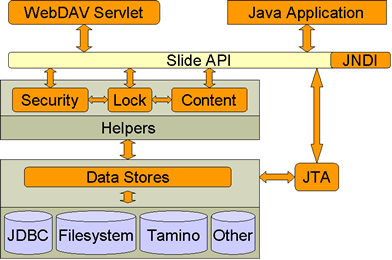
Slide can store the data it manages in a broad array of repositories. Each repository is accessed through a module called a Service or a Store. Each of these services have widely different dependencies, and can need a lot of extra setup steps. It is expected that services will be developed by Slide adopters to address their specific content management needs. For example, one company would want to access its website and NFS file server through Slide, so a NFS Service will be needed, along with a HTTP service.
The scope of the Slide project is not to integrate every existing repository in the universe (although there will be out-of-the-box support for the most widely used ones), but to enable users to easily write services which would enable access to them.
Default services included with Slide are:
Sample configuration file : click here.
Slide needs a configuration file to initialize the Domain. This configuration file defines the namespaces which are part of this domain, the services associated with them, and the namespaces data configuration. This file uses the XML language for its syntax.
A domain is an aggregation of one or more namespaces. If we use the UNIX filesystem analogy, a domain represents the root ("/") anchor where filesystems (in this case, namespaces) are mounted.
The domain controls access to its registered namespaces and performs initialization and connection management on behalf of the namespaces.
When Slide is first initialized, the Domain configuration is loaded. Once again, if you are familiar with UNIX, the domain configuration file is the equivalent of the fstab file. The path to the domain configuration file is given through the org.apache.slide.domain property in your slide.properties file (which must be located somewhere in your CLASSPATH).
The domain configuration is written by an administrator and tells how to initialize each Namespace. The namespace initialization includes information like:
The Slide architecture is a matrix of modules, ranging from high-level to low-level services, clearly separating functionality around different aspects (content, structure, security, locking and versioning).
Content in Slide is organized in Namespaces, which contain a hierarchical tree of information (analogous to directories and files in a filesystem). Multiple namespaces are aggregated in a Domain. The default implementation of a Slide domain is as a static entity, so only one domain can exist per JVM.
The high-level interfaces (Helpers) are meant to provide a simple, standardized way of manipulating a namespace from a client application. Underneath these interfaces lie pluggable, low-level services (Stores), which take care of actual storing the information.
Overview
of the Slide architecture
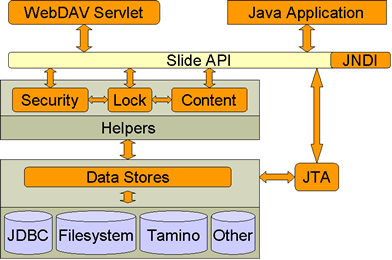
Stores are low level services that handle the actual storage of content and related data. Stores are totally pluggable, enabling the use of the most appropriate storage method for the type of data to store.
Two different kinds of services exist:
Within Slide, every object can possibly have a different kind of backing low-level service. For example, some objects might be stored in a remote LDAP directory, while others could be stored in an local SQL database. Thus, the content of a namespace can be distributed across several different descriptors and content stores.
It is up to the administrator to choose how objects will be stored using the Slide configuration file, which maps low-level services to individual nodes in the namespace.
Services are attributed to nodes in the namespace. This mapping is automatically inherited by sub-nodes. Here is an example of how one namespace might be mapped into different low-level services:
Namespace
mapped to multiple stores
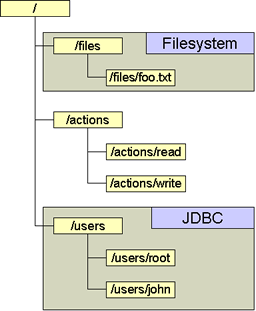
It is obvious that decent transaction capabilities are required in each individual store as well as across all the stores. Slide provides it's own transaction manager based on the Java Transaction API (JTA) to comply with this requirement. Operations that include multiple objects and span various stores can be grouped in transactions and rolled back if one of the operations fails.
Transactions
in Slide
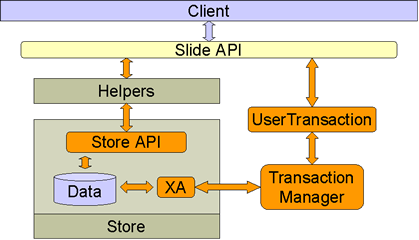
Slide also provides a higher level abstraction of the content management system through a set of Java classes, called helpers. These encompass all the functionality a client application will need, clearly separated by aspect. These high-level services allow an application to access content in a uniform fashion, no matter where it might be located, or how it is physically stored.
Tight dependencies exist between the high-level services because of the need to enforce security, locking and other constraints throughout the client API.
The following helpers are provided:
Instances of these helpers for a specific namespace can be obtained through the NamespaceAccessToken that you receive when accessing the namespace.
| Method Summary | |
void |
create(SlideToken token,
java.lang.String strUri, boolean isVersioned) Create new revision descriptors. Set the isVersioned as true to manage the resource in versioned way. |
void |
create(SlideToken token,
java.lang.String strUri, NodeRevisionDescriptor revisionDescriptor,
NodeRevisionContent revisionContent)
Create new revision in main branch. |
void |
create(SlideToken token,
java.lang.String strUri, java.lang.String branch, NodeRevisionDescriptor newRevisionDescriptor,
NodeRevisionContent revisionContent)
Create new revision based on a previous revision. |
NodeRevisionNumber |
fork(SlideToken token,
java.lang.String strUri, java.lang.String branchName, NodeRevisionDescriptor basedOnRevisionDescriptor)
Create a branch based on specified revision. |
NodeRevisionNumber |
fork(SlideToken token,
java.lang.String strUri, java.lang.String branchName, NodeRevisionNumber basedOnRevisionNumber)
Create a branch based on specified revision. |
void |
merge(SlideToken token,
java.lang.String strUri, NodeRevisionDescriptor mainBranch,
NodeRevisionDescriptor branch,
NodeRevisionDescriptor newRevisionDescriptor,
NodeRevisionContent revisionContent)
Merge specified branches into a single branch. |
void |
merge(SlideToken token,
java.lang.String strUri, java.lang.String mainBranch,
java.lang.String branch, NodeRevisionDescriptor newRevisionDescriptor,
NodeRevisionContent revisionContent)
Merge specified branches into a single branch. |
void |
remove(SlideToken token,
NodeRevisionDescriptors revisionDescriptors)
Remove all revisions at this Uri. |
void |
remove(SlideToken token,
java.lang.String strUri, NodeRevisionDescriptor revisionDescriptor)
Remove specified revision. |
void |
remove(SlideToken token,
java.lang.String strUri, NodeRevisionNumber revisionNumber)
Remove specified revision. |
NodeRevisionDescriptor |
retrieve(SlideToken token,
NodeRevisionDescriptors revisionDescriptors)
Retrieve revision descriptor from the latest revision in the main branch. |
NodeRevisionContent |
retrieve(SlideToken token,
NodeRevisionDescriptors revisionDescriptors,
NodeRevisionDescriptor revisionDescriptor)
Retrieve revision content. |
NodeRevisionDescriptor |
retrieve(SlideToken token,
NodeRevisionDescriptors revisionDescriptors,
NodeRevisionNumber revisionNumber)
Retrieve revision descriptor. |
NodeRevisionDescriptor |
retrieve(SlideToken token,
NodeRevisionDescriptors revisionDescriptors,
java.lang.String branch) Retrieve revision descriptor from the latest revision of a branch. |
NodeRevisionDescriptors |
retrieve(SlideToken token,
java.lang.String strUri) Retrieve revision descriptors. |
NodeRevisionContent |
retrieve(SlideToken token,
java.lang.String strUri, NodeRevisionDescriptor revisionDescriptor)
Retrieve revision content. |
void |
store(SlideToken token,
java.lang.String strUri, NodeRevisionDescriptor revisionDescriptor,
NodeRevisionContent revisionContent)
Update contents of an existing revision. |
| Method Summary | |
void |
addBinding(SlideToken token,
ObjectNode collectionNode,
java.lang.String segment, ObjectNode sourceNode)
Modifies the collection identified by collectionNode, by adding a new binding from the specified segment to the resource identified by sourceNode. |
void |
create(SlideToken token,
ObjectNode object,
java.lang.String strUri) Creates a new node in the namespace. |
void |
createLink(SlideToken token,
LinkNode link,
java.lang.String linkUri, ObjectNode linkedObject)
Creates a link to another node in the namespace. |
java.lang.String |
generateUniqueUri(SlideToken token,
java.lang.String parentUri) Generates an URI that is guranteed to be unqiue globally. |
java.util.Enumeration |
getChildren(SlideToken token,
ObjectNode object)
Returns the children of a node. |
ObjectNode |
getParent(SlideToken token,
ObjectNode object)
Returns the parent of a node. |
java.util.List |
getParents(SlideToken token,
ObjectNode object,
boolean pathOnly, boolean storeOnly,
boolean includeSelf) Return all parents of this object node. |
void |
remove(SlideToken token,
ObjectNode object)
Removes a node from the namespace. |
void |
removeBinding(SlideToken token,
ObjectNode collectionNode,
java.lang.String segment) Modifies the collection identified by collectionNode, by removing the binding for the specified segment. |
ObjectNode |
retrieve(SlideToken token,
java.lang.String strUri) Retrieves a node by URI, following any links. |
ObjectNode |
retrieve(SlideToken token,
java.lang.String strUri,
boolean translateLastUriElement) Retrieves a node by URI. |
void |
store(SlideToken token,
ObjectNode object)
Stores/updates an object. |
| Method Summary | |
(package
private)
void |
addSuccessor(NodeRevisionNumber number,
NodeRevisionNumber successor)
Add relation. |
NodeRevisionDescriptors |
cloneObject()
Clone. |
java.util.Enumeration |
enumerateBranchNames()
Enumerate all branch names. |
java.util.Enumeration |
enumerateRevisionNumbers()
Enumerate all revision numbers in all branches. |
boolean |
equals(java.lang.Object obj)
Equals. |
NodeRevisionNumber |
getInitialRevision()
Get initial revision. |
NodeRevisionNumber |
getLatestRevision()
Get latest revision from main branch. |
NodeRevisionNumber |
getLatestRevision(java.lang.String branchName)
Get latest revision from a branch. |
java.lang.String |
getOriginalUri()
OriginalUri accessor. |
java.util.Enumeration |
getSuccessors(NodeRevisionNumber number)
Get relations. |
java.lang.String |
getUri()
Uri accessor. |
boolean |
hasRevisions()
Has revision ? |
boolean |
isAncestorDescendant(NodeRevisionNumber ancNrn,
NodeRevisionNumber descNrn)
Return true, if ancNrn and descNrn are in an ancestor-descendant relationship in this history. |
boolean |
isRedirected()
Returns true, if and only if uri != originalUri |
boolean |
isVersioned()
Use versioning accessor. |
(package
private)
void |
removeSuccessor(NodeRevisionNumber number,
NodeRevisionNumber successor)
Remove relation. |
(package
private)
void |
setLatestRevision(NodeRevisionNumber number)
Latest revision mutator. |
(package
private)
void |
setLatestRevision(java.lang.String branch,
NodeRevisionNumber number)
Latest revision mutator. |
(package
private)
void |
setOriginalUri(java.lang.String originalUri)
OriginalUri mutator. |
(package
private)
void |
setSuccessors(NodeRevisionNumber number,
NodeRevisionNumber successor)
Add relation. |
(package
private)
void |
setSuccessors(NodeRevisionNumber number,
java.util.Vector successors) Add relation. |
void |
setUri(java.lang.String uri)
Uri mutator. |
(package
private)
void |
setVersioned(boolean useVersioning)
Use versioning mutator. |
void |
validate(java.lang.String expectedUri)
Validate. |
| Method Summary | |
void |
addLabel(java.lang.String label)
Add new label. |
NodeRevisionDescriptor |
cloneObject()
Clone. |
java.util.Enumeration |
enumerateLabels()
Enumerate labels. |
java.util.Enumeration |
enumerateProperties()
Properties values enumerator. |
java.util.Enumeration |
enumeratePropertiesName()
Properties names enumerator. |
java.util.Enumeration |
enumerateRemovedProperties()
|
java.util.Enumeration |
enumerateUpdatedProperties()
|
boolean |
equals(java.lang.Object obj)
Equals. |
boolean |
exists(java.lang.String name)
Tests if a property has been set. |
boolean |
exists(java.lang.String name,
java.lang.String namespace) Tests if a property has been set. |
java.lang.String |
getBranchName()
Branch name accessor. |
java.lang.String |
getContentLanguage()
Content language accessor. |
long |
getContentLength()
Content length accessor. |
java.lang.String |
getContentType()
Get the MIME content type of the data (if any). |
java.lang.String |
getCreationDate()
Creation date accessor. |
java.util.Date |
getCreationDateAsDate()
Creation date accessor. |
java.lang.String |
getCreationUser()
Get the creation user |
java.lang.String |
getETag()
Get the ETAG property (if any). |
java.lang.String |
getLastModified()
Last modification date accessor. |
java.util.Date |
getLastModifiedAsDate()
Creation date accessor. |
java.lang.String |
getModificationDate()
Modification date accessor. |
java.lang.String |
getModificationUser()
Get the mofications user |
java.lang.String |
getName()
Name accessor. |
java.lang.String |
getNamespacedPropertyName(java.lang.String namespace,
java.lang.String propertyName) Calculate the property name concatenated with the namespace, if available |
java.lang.String |
getOwner()
Get the owner property (if any). |
(package
private)
java.util.Hashtable |
getProperties()
Properties accessor. |
java.util.Enumeration |
getPropertiesNames()
Deprecated. Replaced by enumeratePropertiesName |
java.util.Enumeration |
getPropertiesValues()
Deprecated. Replaced by enumerate properties |
NodeProperty |
getProperty(java.lang.String name)
Property accessor. |
NodeProperty |
getProperty(java.lang.String name,
java.lang.String namespace) Property accessor. |
java.lang.String |
getResourceType()
Get the ResourceType property (if any). |
NodeRevisionNumber |
getRevisionNumber()
Revision number accessor. |
java.lang.String |
getSource()
Get the source property (if any). |
boolean |
propertyValueContains(java.lang.String name,
java.lang.String substr) Checks whether the value of the given property contains the specified substring. |
boolean |
propertyValueContains(java.lang.String name,
java.lang.String namespace, java.lang.String substr) Checks whether the value of the given property contains the specified substring. |
void |
removeLabel(java.lang.String label)
Remove a label. |
void |
removeLabels()
Remove all labels. |
void |
removeProperty(NodeProperty property)
Remove a property. |
void |
removeProperty(java.lang.String property)
Remove a property. |
void |
removeProperty(java.lang.String property,
java.lang.String nameSpace) Remove a property. |
void |
resetRemovedProperties()
|
void |
resetUpdatedProperties()
|
(package
private)
void |
setBranchName(java.lang.String branchName)
Branch name mutator. |
void |
setContentLanguage(java.lang.String contentLanguage)
Content language mutator. |
void |
setContentLength(long contentLength)
Creation length mutator. |
void |
setContentLength(java.lang.String contentLength)
Creation length mutator. |
void |
setContentType(java.lang.String contentType)
Content type mutator. |
void |
setCreationDate(java.util.Date creationDate)
Creation date mutator. |
void |
setCreationDate(java.lang.String creationDate)
Creation date mutator. |
void |
setCreationUser(java.lang.String creationUser)
Creation user mutator. |
(package
private)
void |
setDefaultProperties(java.util.Enumeration defaultProperties)
Set default properties. |
void |
setETag(java.lang.String eTag)
Set ETAG property. |
void |
setLastModified(java.util.Date lastModified)
Last modified mutator. |
void |
setLastModified(java.lang.String lastModified)
Last modified mutator. |
void |
setModificationDate(java.util.Date modificationDate)
Modification date mutator. |
void |
setModificationDate(java.lang.String modificationDate)
Modification date mutator. |
void |
setModificationUser(java.lang.String modificationUser)
Modification user mutator. |
void |
setName(java.lang.String name)
Name mutator. |
void |
setOwner(java.lang.String owner)
Set owner property. |
void |
setOwner(java.lang.String owner,
java.lang.String userpath) Set owner property. |
(package
private)
void |
setProperties(java.util.Hashtable properties)
Properties mutator. |
void |
setProperty(NodeProperty property)
Property mutatory. |
void |
setProperty(java.lang.String name,
java.lang.Object value) Property mutator. |
void |
setProperty(java.lang.String name,
java.lang.String namespace, java.lang.Object value) Property mutator. |
void |
setResourceType(java.lang.String resourceType)
Set ResourceType property. |
(package
private)
void |
setRevisionNumber(NodeRevisionNumber number)
Revision number mutator. |
void |
setSource(java.lang.String source)
Set source property. |
void |
validate()
Validate. |
| Method Summary | |
(package private) NodeRevisionNumber |
cloneObject()
Clone. |
boolean |
equals(java.lang.Object obj)
Equals. |
int |
getMajor()
Get the first number in the revision number. |
int |
getMinor()
Get the second number in the revision number. |
int |
getNbDigits()
Return number of digits if the revision number. |
int |
getNumber(int pos)
Get a number by specifying its order. |
int |
hashCode()
HashCode. |
java.lang.String |
toString()
Get a String representation of the revision number. |
void |
validate()
Validate. |
From my understanding, the
definition section sets where all the
data concerning different parts of Slide will be stored. In the example
all sub-stores (lock, content, etc...) are stored using
"org.apache.slide.store.txfile.![]() TxXMLFileDescriptorsStore",
which
essentially stores data in an XML formatted file.
TxXMLFileDescriptorsStore",
which
essentially stores data in an XML formatted file.
<definition>
<store name="tx">
<parameter name="tlock-timeout">120</parameter>
<nodestore classname="org.apache.slide.store.txfile.TxXMLFileDescriptorsStore">
<parameter name="rootpath">store/metadata</parameter>
<parameter name="workpath">work/metadata</parameter>
<parameter name="defer-saving">true</parameter>
<parameter name="timeout">120</parameter>
</nodestore>
<sequencestore classname="org.apache.slide.store.txfile.FileSequenceStore">
<parameter name="rootpath">store/sequence</parameter>
</sequencestore>
<securitystore>
<reference store="nodestore"/>
</securitystore>
<lockstore>
<reference store="nodestore"/>
</lockstore>
<revisiondescriptorsstore>
<reference store="nodestore"/>
</revisiondescriptorsstore>
<revisiondescriptorstore>
<reference store="nodestore"/>
</revisiondescriptorstore>
<contentstore classname="org.apache.slide.store.txfile.TxFileContentStore">
<parameter name="rootpath">store/content</parameter>
<parameter name="workpath">work/content</parameter>
<parameter name="defer-saving">true</parameter>
<parameter name="timeout">120</parameter>
</contentstore>
<!-- uncomment if you want to use the sample Indexer -->
<!-- be sure to have Lucene in your classpath -->
<!--
<contentindexer classname="org.apache.slide.index.SampleTxtContainsIndexer">
<parameter name="indexpath">./index</parameter>
</contentindexer>
-->
</store>
<scope match="/" store="tx"/>
</definition>
To setup Slide with multiple Store Definitions see MultiStoreConfig
Stores are low level services that handle the actual storage of content and related data. Stores are totally pluggable, enabling the use of the most appropriate storage method for the type of data to store.
Two different kinds of services exist:
This distinction has been made because it's easy to see that while some repositories are very efficient at managing and indexing small amounts of data (relational databases are a good example of this), others are best for storing big chunks of data (for example filesystems). Within Slide, every object can possibly have a different kind of backing low-level service. For example, some objects might be stored in a remote LDAP directory, while others could be stored in an local SQL database. Thus, the content of a namespace can be distributed across several different descriptors and content stores. It is up to the administrator to choose how objects will be stored using the Slide configuration file, which maps low-level services to individual nodes in the namespace. Services are attributed to nodes in the namespace. This mapping is automatically inherited by sub-nodes. Here is an example of how one namespace might be mapped into different low-level services:
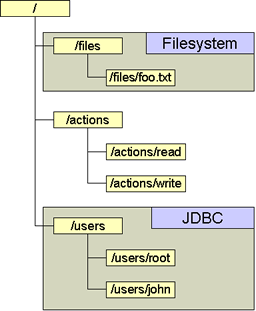
<parameter name="cache-mode">cluster</parameter>
Caching mode should be set to "cluster" when you want every change in the file system to be immediately displayed in Slide. Other options for this parameter are not yet known - if you know it please add / elaborate here
For more information see CacheConfiguration.
<parameter name="tlock-timeout">120</parameter>
This determines how many seconds pass before your Slide session times out?
<parameter name="rootpath">store/metadata</parameter>
For Slide 2.2 and above you can add this parameter for more caching with a timeout (100 sec in this case)
<parameter name="cache-timeout">100</parameter>
<parameter name="cache-mode">full</parameter>
"You need to add the scope to have the store (tx) visible."
<scope match="/" store="tx"/>
"So far, you can choose to configure the <scope> tags either directly underneath each store, or put all the <scope> tags at the bottom of configuring all your stores at this time. Soon there will be a standard and expectation, but for now lasse faire."
Basically this determines how you access your Slide applicatio. In the above example accessing the Slide application would be: http://localhost:8080/tx
This describes low-level services configuration for the store. (For some reason, it was decided that these low level services also be called "stores" - this makes it a bit confusing.)
<contentstore classname="org.apache.slide.store.txfile.TxFileContentStore">
"classname" specifies the class that implements the sub-store in question. This hints at developers being able to create their own custom store, which is was Slide was designed for from the beginning. For more information see the CreateNewSlideStore entry.
The following are sub-store class implementions that are built into Slide -
From my understanding (please correct me if I'm wrong), you have the following choices in regard to low level services related to stores.
<securitystore classname="org.apache.slide.store.mem.TransientSecurityStore"/>
<nodestore classname="org.apache.slide.store.txfile.TxXMLFileDescriptorsStore">
<parameter name="rootpath">store/metadata</parameter>
<parameter name="workpath">work/metadata</parameter>
<parameter name="defer-saving">true</parameter>
<parameter name="timeout">120</parameter>
</nodestore>
<securitystore>
<reference store="nodestore"/>
</securitystore>
"The reference means that for the security store the same object is used as is, is configured at the node store." To get a better understanding compare the default nodestore definition (above) and the nodestore definition using JDBC. The default nodestore stores all of its data in XML format text files while the nodestore below stores the data in predefined tables.
<parameter name="callback-store">org.apache.slide.store.simple.WebdavFileStore</parameter>
This is where all the resources in the "files, content, etc..." collection go to
<parameter name="rootpath">c:/tmp</parameter>
<contentstore classname="org.apache.slide.store.txfile.TxFileContentStore">
<parameter name="rootpath">store/content</parameter>
<parameter name="workpath">work/content</parameter>
<parameter name="defer-saving">true</parameter>
<parameter name="timeout">120</parameter>
</contentstore>
Using the default node store, will have the namespace's data be stored in XML formatted text files.
<nodestore classname="org.apache.slide.store.txfile.TxXMLFileDescriptorsStore">
<parameter name="rootpath">store/metadata</parameter>
<parameter name="workpath">work/metadata</parameter>
<parameter name="defer-saving">true</parameter>
<parameter name="timeout">120</parameter>
</nodestore>
Of course, for ease of maintenance most people will probably want to use a database to store most of the data related to a Slide namespace. In the example below, most sub-stores (except content) are using the JDBC configured nodestore.
Note
If you want to try a JDBC nodestore you also have to create all the necessary tables and views that Slide expects. You can use the scripts (configured for most major database servers) found in jakarta-slide-2.1-tomcat-5.0.28/webapps/slide/db-schema/ (for 2.1).
<nodestore classname="org.apache.slide.store.impl.rdbms.JDBCStore">
<parameter name="adapter">org.apache.slide.store.impl.rdbms.PostgresRDBMSAdapter</parameter>
<parameter name="driver">org.postgresql.Driver</parameter>
<parameter name="url">jdbc:postgresql://19.26.54.86:5432/db_name</parameter>
<parameter name="user">test</parameter>
<parameter name="password">12345</parameter>
<parameter name="dbcpPooling">true</parameter>
<parameter name="maxPooledConnections">10</parameter>
<parameter name="isolation">SERIALIZABLE</parameter>
<parameter name="compress">false</parameter>
</nodestore>
<parameter name="driver">org.postgresql.Driver</parameter>
Put the name of the jdbc driver you want to use here.
<parameter name="url">jdbc:postgresql://19.26.54.86:5432/db_name</parameter>
The database url varies by database and jdbc driver. Consult the accompanying jdbc documentation.
<parameter name="user">test</parameter>
<parameter name="password">12345</parameter>
A username / password combination that can access the database.
<parameter name="dbcpPooling">true</parameter>
<parameter name="maxPooledConnections">10</parameter>
This enables DBCPPooling and specifies the number of connections it can have.
<parameter name="compress">false</parameter>
I believe if you set this true, Slide will compress (using zip) incomming data and uncompress outbound data. This is quite useful.
<definition>where the adapter determines which database adapter you want to use. In this case you configured the MySQL adapter. Most adapters have a parameter to decide whether the content shall be compressed (zipped) before storing to the database. This might be fast in some enviroments. This option is switched off here.
<store name="j2ee">
<nodestore classname="org.apache.slide.store.impl.rdbms.J2EEStore">
<parameter name="datasource">jdbc/mtx</parameter>
<parameter name="adapter">org.apache.slide.store.impl.rdbms.MySqlRDBMSAdapter</parameter>
<parameter name="compress">false</parameter>
</nodestore>
<securitystore>
<reference store="nodestore"/>
</securitystore>
<lockstore>
<reference store="nodestore"/>
</lockstore>
<revisiondescriptorsstore>
<reference store="nodestore"/>
</revisiondescriptorsstore>
<revisiondescriptorstore>
<reference store="nodestore"/>
</revisiondescriptorstore>
<contentstore>
<reference store="nodestore"/>
</contentstore>
</store>
<scope match="/" store="j2ee"/>
</definition>
You have to create the tables of the database schema manually. Schemata are available in src/conf/schema if you have the source distribution or in slide/db-schema if you have the Tomcat bundled or binary distribution.
If your store is not configured using a datasource looked up using JNDI you will have to provide more information to Slide like this for example:
You can see you will have to configure you driver, the connection url and the user for the database. You can optionally configure if connection pooling using DBCP is enabled or not and if enabled how many connections shall be pooled. If you want you can also choose the isolation level of your database.
<definition>
<store name="MySqlStore">
<nodestore classname="org.apache.slide.store.impl.rdbms.JDBCStore">
<parameter name="adapter">org.apache.slide.store.impl.rdbms.MySqlRDBMSAdapter</parameter>
<parameter name="driver">com.mysql.jdbc.Driver</parameter>
<parameter name="url">jdbc:mysql://localhost/Slide</parameter>
<parameter name="user">root</parameter>
<parameter name="dbcpPooling">true</parameter>
<parameter name="maxPooledConnections">10</parameter>
<parameter name="isolation">SERIALIZABLE</parameter>
<parameter name="compress">false</parameter>
</nodestore>
<contentstore>
<reference store="nodestore" />
</contentstore>
<securitystore>
<reference store="nodestore" />
</securitystore>
<lockstore>
<reference store="nodestore" />
</lockstore>
<revisiondescriptorsstore>
<reference store="nodestore" />
</revisiondescriptorsstore>
<revisiondescriptorstore>
<reference store="nodestore" />
</revisiondescriptorstore>
</store>
<scope match="/" store="MySqlStore"/>
</definition>
SERIALIZABLE
is a safe choice, but - depending on you database - at least READ
COMMITTED is recommended.| Method | Read | Write | Implemented |
| COPY | source uri recursive | target uri recursive | YES |
| DELETE | target uri recursive | target uri recursive | YES |
| GET | like head | - | YES |
| HEAD | uri | - | YES |
| MKCOL | like put | like put without calls to history folder | YES |
| MOVE | source and target uri recursive | source and target uri recursive | YES |
| OPTIONS | like head | - | YES |
| POST | like head | - | YES |
| PROPPATCH | uri | uri and history sub folder | YES |
| PUT | uri and history folder | uri and direct parent, history and sub folder when resource is put under version control, subfolder when already under version control | YES |
| VERSION | uri and history folder | uri and history and sub folder | YES |
| REPORT | uri und history folder | - | YES |
| CHECKIN | like checkout | like checkout | YES |
| CHECKOUT | uri und history folder | uri and history sub folder | YES |
| UNCHECKOUT | like checkout | like checkout | YES |
| SEARCH | global | - | YES |
| PROPFIND | source uri and descendants if depth > 0 | - | YES |
| LOCK | like head | uri | YES |
| UNLOCK | like head | uri | YES |
| ACL | uri | uri and history sub folder | YES |
| SUBSCRIBE | - | - | n/a |
| UNSUBSCRIBE | - | - | n/a |
| POLL | - | - | n/a |
| NOTIFY | - | - | n/a |
| MKWORKSPACE | ? | ? | tentative as global write lock |
| UPDATE | ? | ? | tentative as global write lock |
| LABEL | ? | ? | tentative as global write lock |
| BIND | ? | ? | tentative as global write lock |
| UNBIND | ? | ? | tentative as global write lock |
| REBIND | ? | ? | tentative as global write lock |